Wondering which magazine website builder to use for creating a magazine website? If so, we’ll be comparing some of the best magazine website builders in this article.
While there are many website builders, only a few provide all the required features. And it’s a difficult task to choose even from those few. Therefore, to make your task easy, we’ve chosen the five best magazine website builders for comparison.
So, read the article till the end to find out the best magazine website builder for your site.
Let’s start!
What’s the Best Magazine Website Builder?
WordPress
While choosing the best magazine website builder, you should always consider its key features, ease of use, pricing, user reviews, and so on. Hence, based on the same criteria, we’ve chosen the top 5 magazine website builders and made a detailed comparison among them.
If you’ve been searching for a website builder for a while, you must have come across WordPress. It has evolved into the best content management system powering more than 41% of the web. Using WordPress, you can create any type of website, such as a business, blog, magazine, portfolio, and so on.
It’s well known for its simple and easy interface for setting up a website. Even those without a technical background can build a website using WordPress effortlessly.
Likewise, this website-building platform is highly flexible, letting you modify and extend various aspects of your website anytime. And for that, it provides hundreds of WordPress themes and plugins.
Meanwhile, you might get confused about WordPress.com and WordPress.org. Yes, these are two different platforms. To know the differences between them, you can read our article.
Key Features
- Completely free
- Search engine optimized
- Available in more than 70 languages
- Easy media management
- Supportive community in the form of support forums, meetups, and WordCamp
Ease of Use
As mentioned earlier, WordPress is easy to use for both beginners and experts to get their site live on the internet. Once you register a domain name for your site and get the hosting service, you can build your magazine website in no time.
At the same time, many web hosting platforms, like Bluehost, provide one-click WordPress installation. Isn’t that easy?
As soon as you log into your WordPress dashboard, the interface is so simple that you can navigate around easily. Below is the WordPress dashboard from where you can manage your site.
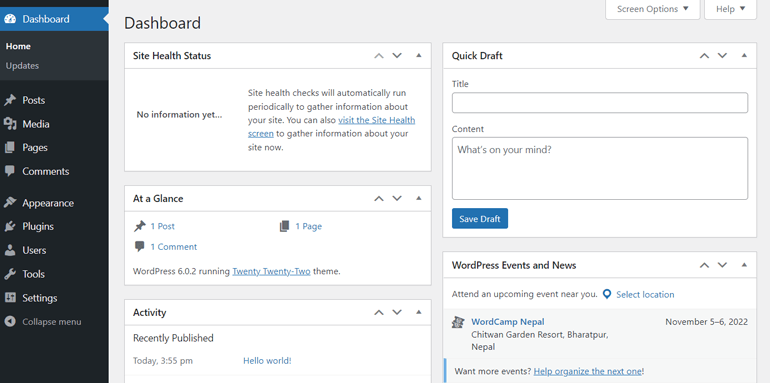
You can add a new post or page, delete the existing posts, customize your site design, and do many more things right from the dashboard.
Next, you can install the theme to make your site look visually attractive or more like a magazine. There are various magazine themes, such as MagazineX and ColorMag, that you can use on your site.
Furthermore, to make your site more functional, you can install the plugin as per your requirements.
Pricing
WordPress itself is free; however, there’s a cost behind setting up your WordPress website. Those costs include web hosting, buying a domain name, and adding other essential functions, including premium themes and plugins.
However, if you choose a good hosting plan, you’ll get a free domain name. Also, the cost of hosting is affordable. Likewise, for using themes, you can try the free versions of WordPress themes like MagazineX and Zakra, and switch to the premium plans later.
You can upgrade to their premium plan once your website starts performing well.
Pros
- Easy to install and setup
- Free as well as paid themes and plugins are available
- Allows to monetize your site
- Regular updates on themes, plugins, and core WordPress
- Provides complete control over your website and its content
- Responsive and SEO-friendly, helping your site rank higher in search engines
Cons
- Domain registration and hosting are at your cost
- The site admin is responsible for security, maintenance, backup, and updates
- Might be a hassle for some to get the domain and hosting service
Wix
Built using powerful technology, Wix provides a professional and personalized web presence. It was founded in 2006, and it now has over 200 million users worldwide.
Based on your niche, it offers specialized features to create and manage your business. Tools like Wix Stores, Wix Logo Maker, and Wix Video Maker help you perform different website activities.
The website builder has a drag-and-drop interface letting you add 100s of designs to your site. Likewise, it provides more than 500 customizable templates that are built professionally to meet your business requirements. Hence, you can either start from scratch or customize any templates for your website.
Besides, it has built-in eCommerce features along with marketing and customer management tools. Also, Wix offers a free domain and a wide variety of extensions with a premium plan.
Key Features
- Wix ADI instantly creates a fully designed site in under 10 minutes
- Built-in analytics tools give you important insights into your site
- Personalized SEO plan
- Wix Mobile Editor allows adding of dedicated layouts and features for mobile
- SSL web security with 24/7 website security monitoring
Ease of Use
To get started with Wix, you don’t have to worry about the hosting and domain name; it provides them for free. However, you don’t get the custom domain name but the wix.com subdomain. And again, if you want a custom domain, you can upgrade your plan from free to premium.
Using Wix website builder to create a magazine website is easy. All you have to do is go to wix.com and hit the Get Started button. As the series of questions appear on your screen, you can keep on proceeding by selecting the appropriate option.
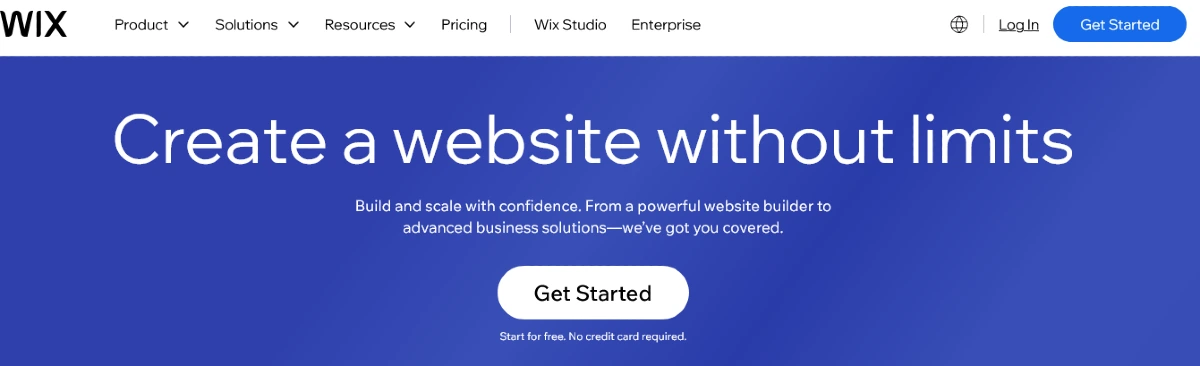
Once you reach the dashboard, you can easily create a new post or page and publish them on your magazine website. Velo by Wix is another added development platform for building advanced web applications. Using the platform, you can code, design, manage, and create a new web project.
Further, other professional features such as Wix eCommerce, Wix booking, Wix blog, Wix music, Wix photography, Wix events, and so on are available. Using these features, you can easily add the required elements to your magazine website built with Wix.
Pricing
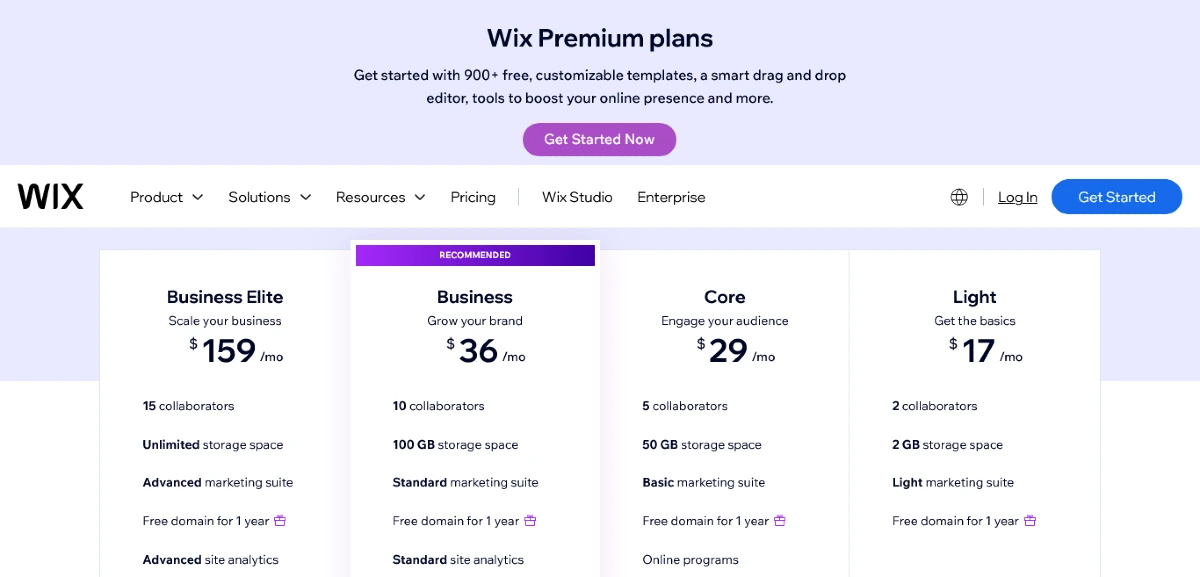
Wix is free for building a website along with hosting and a subdomain. However, if you’re planning to build a professional website, the free plan may not blend well as it restricts many functionalities. So, for Wix, the more you pay, the more features or privileges you get.
The pricing plan of Wix starts at $17 per month, which goes up to $159 per month.
Pros
- Provides free web hosting
- Takes care of your website security
- Drag and drop interface makes it easy for beginners to get started
- A large number of extra features
- A good collection of customizable templates
- Wide range of pricing plans to choose from
Cons
- The starter plan displays Wix-based ads on your site
- Site transfer is not possible
- Integrating site tracking and analytics requires a premium plan
Squarespace
Squarespace was founded in 2003 as a modern platform enabling people to bring their creative ideas, build a brand, and share their stories. It’s a SaaS product, meaning you have to pay monthly to access it, and you don’t own any copy of the software.
With a single subscription, you get a custom domain name and you can create a website, host your content, track your site’s analytics, and do many more. You can create a website by selecting any of the templates, color palettes, and designer fonts that fit your style and needs.
Further, it allows you to sell through your website, as it’s possible to set up an online store and add third-party extensions. Next, to drive your business, it provides you with email marketing and SEO tools.
Key Features
- Customizable page and content layouts
- Allows to apply custom CSS
- A commenting system with threaded comments supports
- Passwords and page locks for the entire website
- Provides custom site search engine
Ease of Use
To get started with Squarespace, you can simply visit its official site and click on the Get Started button.
It then displays some questions related to the site you’re willing to create and the options. So, you can proceed by choosing appropriate answers. After that, you can choose a template that matches your domain and idea.
At the same time, you also get a free custom domain for the first year of an annual website plan; therefore, you don’t have to rely on other domain name providers. And, for making a custom logo for your brand, it provides an online tool for free.
Likewise, adding text, images, video, and contact forms are also easy. After launching your website built with Squarespace, you can analyze its performance using its easy-to-use analytics tools.
Pricing
Unlike the above website builder, Squarespace doesn’t offer a free plan; instead, it has a trial version for 14 days. The pricing plan of the website builder is as below:
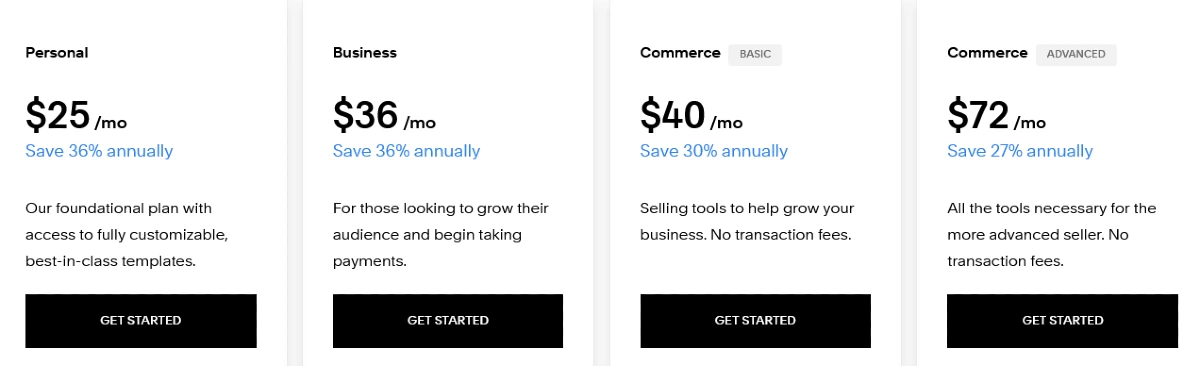
The starting plan costs you $25 per month and goes up to $72 per month for the advanced Commerce plan. You can also choose from the annual plan that starts at $16 to $52.
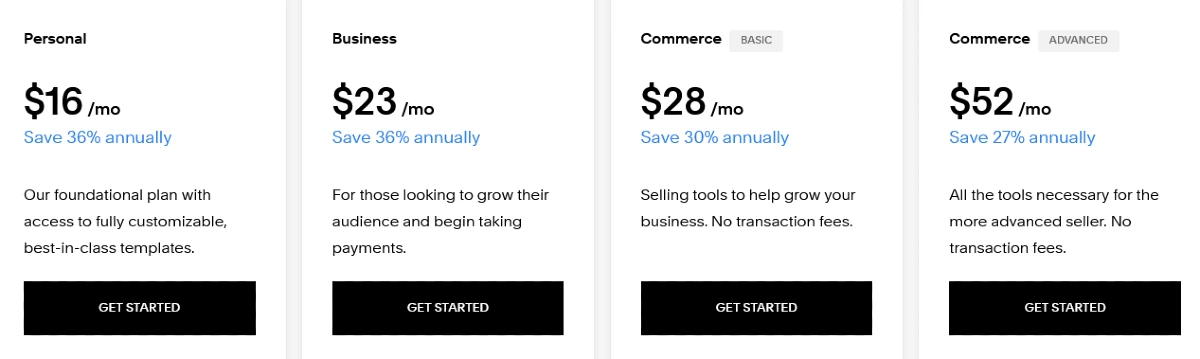
Pros
- All-in-one platform
- A large number of templates are available
- Easy to import and export data
- eCommerce friendly
- In-built website analytics
Cons
- No free plan
- Relatively expensive for the features it offers
- Lacks support for third-party plugins or extensions
- Limited payment gateways
Wrapping It Up!
That’s all for the comparison between the five best magazine website builders. We hope you’re now clear about which is the best among these five and which of them suits your requirement.
Also, choose the flexible platform for transferring your website if, in any case, you want to move your site to another platform in the future.
If you want us to pick a winner, we will choose WordPress as it’s the platform we have been using since our initial days, and there’s no turning back due to its flexibility and simplicity.
Disclaimer: Some of the links in the post may be affiliate links. So if you purchase anything using the link, we will earn affiliate commission.
