Looking for the best Google Forms alternatives for online surveys?
As you might already know, Google Forms is a popular form builder that’s completely free. Although its quite intuitive, it lacks advanced features that’re required to build powerful and professional-looking forms.
If you’re reading this article, you must be searching for software like Google Forms with more improved/advanced features. Isn’t that right?
That’s why, in this article, we’ll walk you through the best free and premium Google Forms alternatives that let you build attractive forms for your large or small business requirements.
Why Look for Google Forms Alternatives?
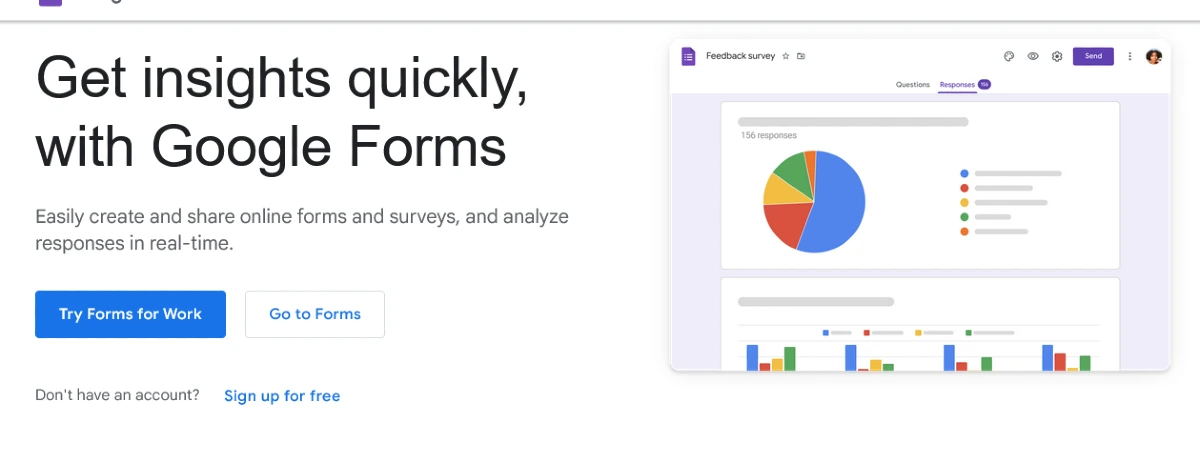
Google Forms is a widely used free web application for creating forms quickly and easily. It’s a popular online form builder with the basic form building options but lacking features required for making powerful forms with a great look and feel.
For instance, it has limited customization options for form styling. Therefore, your form may not look as pretty or professional as you want it to be.
Other important reasons to look for alternatives to Google Forms are listed below:
- Lacks payment services to receive payments from the customers.
- Not optimized for mobile devices like tablets, mobile, etc.
- Collecting signatures, barcodes, and pictures isn’t possible.
- Limited capacities for text (up to 500Kb), images (up to 2Mb), and spreadsheets (256 cells or 40 sheets).
So, it’s a wise decision to look for alternatives to Google Forms.
Below we’ve listed the best free and premium Google Forms alternatives. They’re sure to provide the powerful features lacking in Google Forms to fulfill all your business needs.
Google Forms Alternatives
Everest Forms
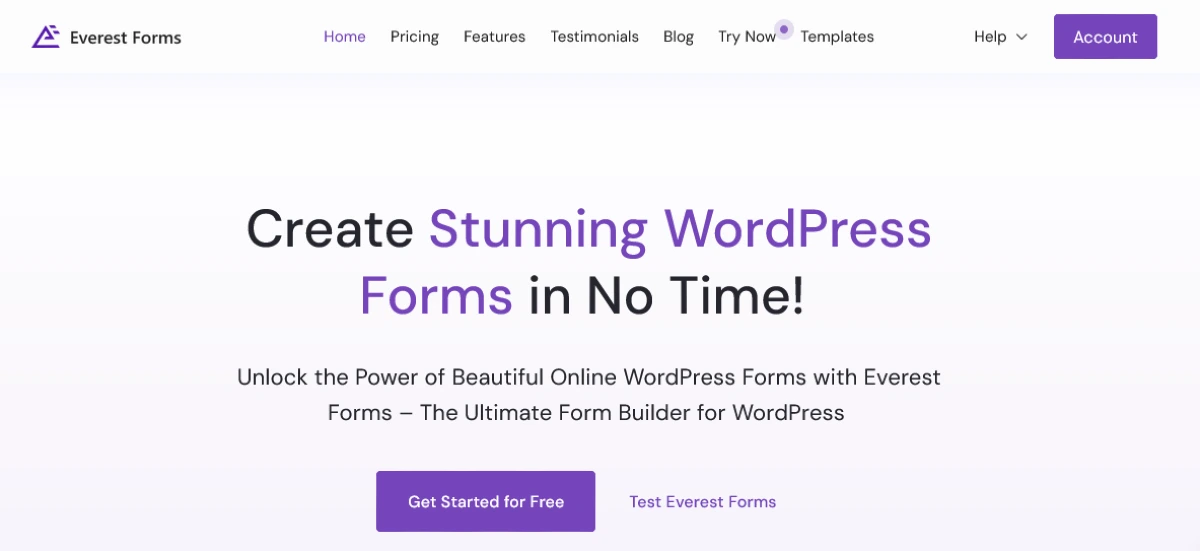
As amazing as the highest peak Everest itself, Everest Forms is the all-in-one form-building solution with a simple drag and drop interface. Creating dynamic forms to collect thoughtful responses and making smart decisions for your business becomes a piece of cake using this tool.
Most importantly, what makes it the best free alternative to Google Forms is its survey, polls, and quiz add-on. Using this add-on, creating interactive surveys, polls, or quizzes becomes extremely easy. Also, it has a smart multi-part forms add-on to break your forms into multiple pages that are easy to fill out for your users.
Key Features
- Integrations: Integrates with your favorite apps like Zapier, MailChimp, Google Sheets, Stripe, and more to simplify your workflow.
- Conditional Logic: Redirect users to different questions based on their previous answers.
- Form Notifications: Get the automated email notifications for the new responses and send the confirmation emails to your respondents.
- Spam Protection: Supports Google reCAPTCHA for spam prevention.
- Translation Ready: Multilingual form support to collect valuable insights from audience all over the world.
Pricing: Free or $48.30/Year for 1 Site
Try Everest Forms Now
Typeform
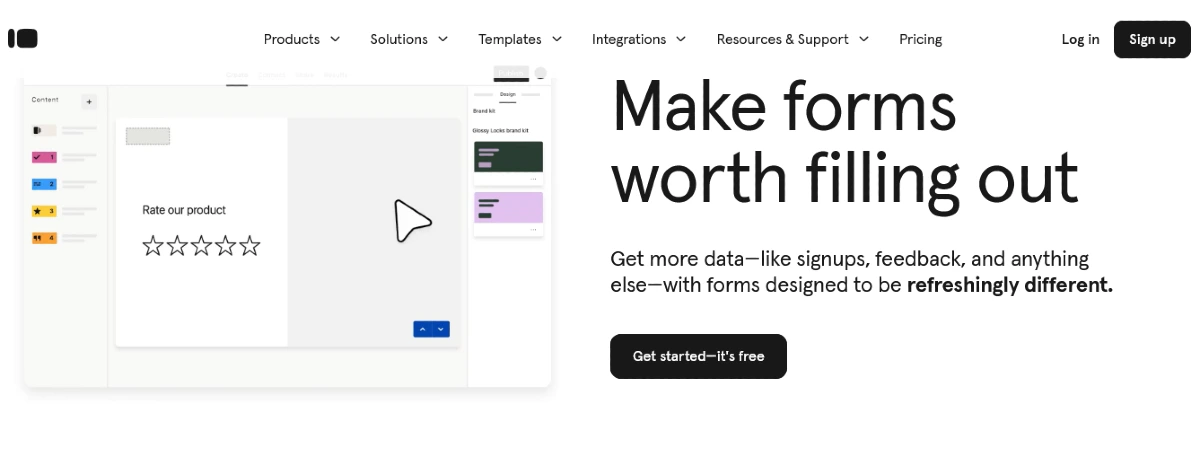
Want software like Google Forms that engages your users with questions that resemble a real life conversation? Typeform is what you’re looking for. With this tool, you can create engaging forms and surveys to make participation in your survey interesting.
Besides, its unique one-question-at-a-time structure allows receiving intelligent feedback from users, which is more effective for your business. Further, the built-in photos and video libraries make it possible to bring your questions to life.
Key Features
- Templates Library: Several pre-built form templates such as Product Research Survey Template, Funny Poll Template, and more for your ease.
- Conditional Logic: Enable conditional logic to create intuitive and dynamic forms.
- Integration with Multiple Tools: Integrated with Google Analytics, Google Drive, Hubspot, MailChimp, ActiveCampaign, and so on.
- Responsive Form Design: Adapts perfectly on any device your user might be using.
- Customization Options: Easily change and edit the layouts, themes, designs for your forms and surveys.
Pricing: Free or $25/Month Billed Annually
Try Typeform Now!
SurveyMonkey
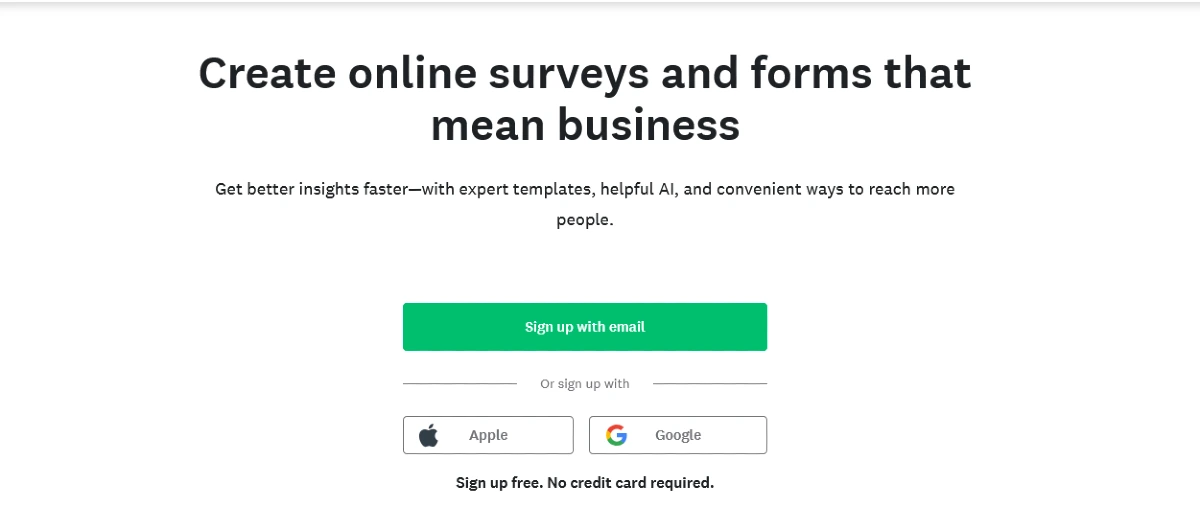
SurveyMonkey is the leading survey platform to create forms without any difficulty. This tool enables you to use various question types such as text boxes, multiple-choice, checkboxes, dropdowns, etc. Moreover, it also provides you with pre-made survey templates in the question bank.
This software, like Google Forms, provides tons of customization options so that you can format the text, add images or logos, edit themes, colors, and more. Further, it integrates with over 169 apps, including MailChimp, Zapier, LeadMaster, Automate.io, HubSpot, and so on.
Key Features
- Email Notifications: Receive notifications whenever users submit the form plus send confirmation emails to the users.
- Analysis and Reporting: View your data trends and filter or compare your form results.
- Multilingual Support in Forms: Collect the opinion of people from different parts of the world with a multilingual form.
- Export Results: Export the results in various formats like CSV, PDF, PPT, SPSS, etc.
- Customer Support: 24/7 email service with phone support in higher plans.
Pricing: Free or $25/Month/User
Try SurveyMonkey Now!
Microsoft Forms
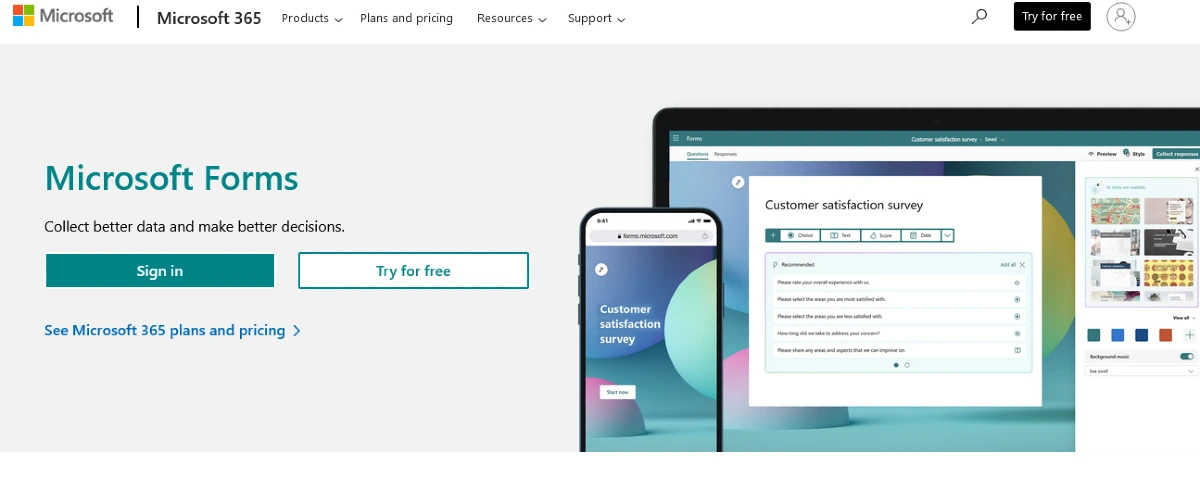
Microsoft Forms is another top Google Forms alternative by Microsoft itself. With this form builder, you can create effective surveys, polls, and quizzes and visualize the results effortlessly. Moreover, you can export all your entries to Microsoft Excel for in-depth analysis.
It comes with various form fields like text, multiple-choice questions, ranking, ratings, Likert scale, etc. Also, you can edit each of these fields to match your needs. On top of that, automatic alerts and notifications help build a strong customer relationship by reducing the response time.
Key Features
- Form Templates: Comes with basic pre-built templates like Customer Feedback Survey, Event Registration Form, Course Evaluation Survey, etc.
- Major Browsers Compatible: Allows connections from any browser and any device.
- Customizable Theme: Build forms with a great look and feel using customizable themes.
- Embed Media: Allows inserting media like videos and images as part of questions.
- Translation Ready: Collect responses from the users residing in every part of the world with multilingual support in forms.
Pricing: Free for anyone with Microsoft Office 365 License or $69.99/Year
Try Microsoft Forms Now!
WPForms

WPForms is a powerful form builder plugin for WordPress and one of the best alternatives to Google Forms. You can create any kind of form imaginable using this drag and drop form builder. Besides, this advanced Google Forms-like software has 100+ different templates to choose from.
It allows adding and editing several form fields so you can easily add the Likert Scale, ratings, e-signatures, accept payments online, and more. Additionally, premium add-ons like surveys and polls, and form pages help you create custom survey forms for small to large businesses.
Key Features
- Payment Services: Integrated with WooCommerce payment gateways such as PayPal and Stripe
- Email Marketing Services: Supports popular email marketing services like Constant Contact, Sendinblue, Drip, and so on.
- File Uploads: Receive different media and files through your forms using file upload fields.
- Form Notifications: Get automatic notifications whenever users submit the form or notify your users.
- Smart Spam Protection: Integrated with Google reCAPTCHA and hCaptcha for spam prevention.
Pricing: Free or $79/Year
Try WPForms Now!
Formidable Forms
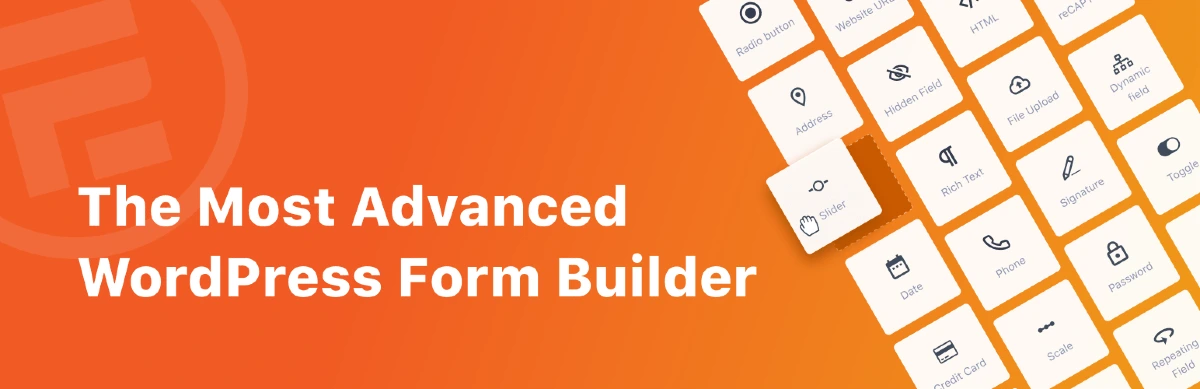
The popular Google Forms alternative that lets you build advanced web forms is Formidable Forms. It’s a visual drag and drop online form creator that enables anyone to create contact forms, registration forms, quizzes, surveys, and more effortlessly.
This form builder not only enables data collection but also allows you to filter, format, and display the submitted forms on the frontend using Formidable Views. Moreover, it possesses the ability to create web calculators that help you perform basic and complex calculations.
Key Features
- Mobile Responsive: Adapts perfectly on any device like desktop, tablets, smartphones, etc.
- Multi-Page Form Builder: Keep your forms simple by creating multi-step forms and increase the conversion rates.
- Visual Form Styler: Add custom style to every aspect of your form to match your purpose.
- Integrations: Integrated with powerful third-party tools like Zapier, MailChimp, Constant Contact, etc.
- Graphs and Charts: Display all the collected data using beautiful graphs and charts for better understanding and comparison.
Pricing: Free or $79/Year
Try Formidable Forms Now!
JotForm
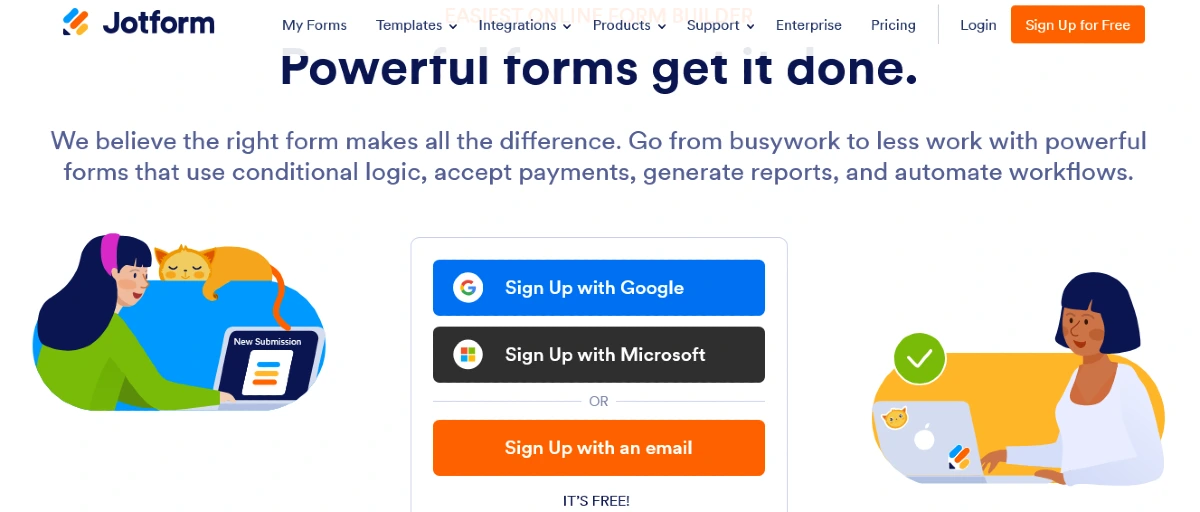
JotForm is amongst the best free alternatives to Google Forms. Creating contact forms, registration forms, request forms, surveys, and more is real quick using this tool. Also, you can embed them into your WordPress pages or posts in a few clicks.
Furthermore, JotForm offers advanced customization options to match your brand. It’s possible to customize every part of your form like fonts, colors, add logos, and so on to create stunning forms. Apart from that, you can save files to your favorite cloud storage apps like Google Drive, Google Sheets, Dropbox, etc.
Key Features
- Form Templates: Tons of free pre-built templates to help you get started.
- Payment Gateways: 30+ secured payment gateways support (Square, PayPal, and more)
- Advanced Security: Keeps your form safe and secured with features like GDPR compliance, 256-bit SSL, and more.
- Widget Options: 300+ online form widgets to add e-signatures, maps, social media icons, and so on.
- User Management: Control the access to your forms and submissions.
Pricing: Free or $34/Month Billed Annually
Try JotForm Now!
Final Thoughts
So, these are the best free and premium alternatives to Google Forms. Hopefully, you’ll be able to find one that fulfills your requirement from the above list.
If you’re still in a dilemma, we suggest using Everest Forms. It’s the robust form-building solution that lets you build a variety of forms including surveys, polls, and quizzes. With the features like conditional logic, instant notifications, and powerful add-ons, you can create professional-looking forms easily.
Thus, you’ll be able to create an online survey form for your business without any hassle. Not just that, you can also use this tool to add donation forms to your WordPress website.
We believe our post has helped you find an amazing software like Google Forms for your business and website. If you have anything to share, please write to us in the comment section below. And kindly remember to share it with your friends.
