Are you wondering if Yoast SEO is the best WordPress SEO plugin for your site? If yes, then this Yoast SEO review is just the thing for you.
Yoast SEO has been one of the most popular and beloved SEO plugins in WordPress. It was launched back in 2010 and has been helping millions of WordPress sites to rank higher in search engines since then.
However, with the availability of many SEO tools trying to give a tough competition to Yoast SEO, the question concerning everyone is, is it still the best WordPress SEO plugin for 2021?
Well, we’ll let you know about it in this Yoast SEO review. So, make sure you read the article till the end.
What is Yoast SEO? (Overview)
Yoast SEO is a WordPress SEO plugin with an astonishing 5+ million active installations. This vast number of active installations of Yoast is not the highest for just SEO plugins only. But, it’s also one of the most installed WordPress plugins of all time.

This is all due to its superb effectiveness when it comes to search engine optimization (SEO) for a WordPress website. It’s very easy to use and you also get awesome features with the plugin for SEO and keyword analysis. They can really help your website to rank better with the search engines.
Similarly, they also have incredible support to help you achieve the best SEO results for your website. This also includes well-written FAQs, documentation, blogs, and even video tutorials on almost every aspect of the plugin.
But, is Yoast SEO just a combination of great SEO features and support? Let’s break it down in detail for a clearer understanding of the plugin as well as what it can do starting with its ease of use.
Ease of Use: Yoast SEO Review
The one and only mission of Yoast is ‘SEO for Everyone‘. And that’s why Yoast has everything that you’ll need to manage your site’s SEO along with its extensively easy-to-use interface.
Once you log in to your WordPress dashboard and install the plugin on your site, click on the Yoast SEO notification at the top. It’ll take you to the General page of the plugin from where you can configure the setup wizard.
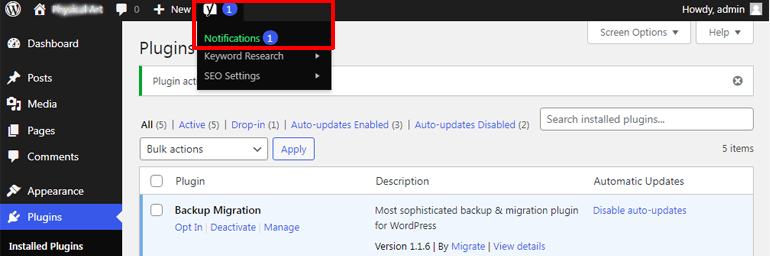
Alternatively, you can also navigate to Yoast SEO>> General>>Dashboard. Clicking on the Yoast SEO Configuration Workout takes you through some essential SEO settings for your site.
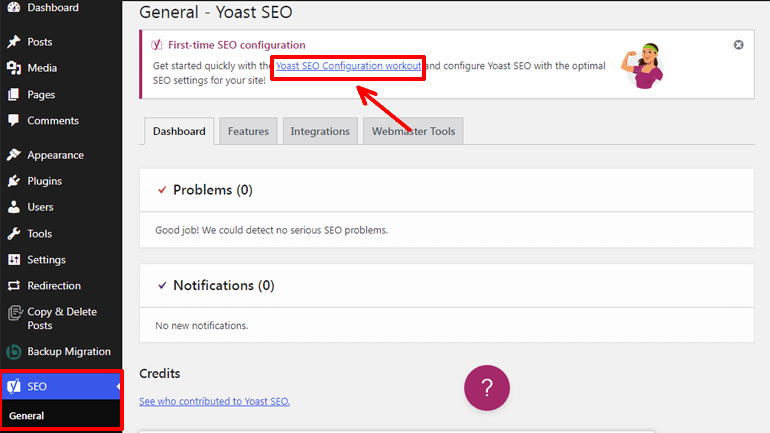
Altogether, there are 5 simple steps for Yoast SEO configuration. From here, you can optimize SEO data, specify your site type, organization name, add social profiles, and so on.
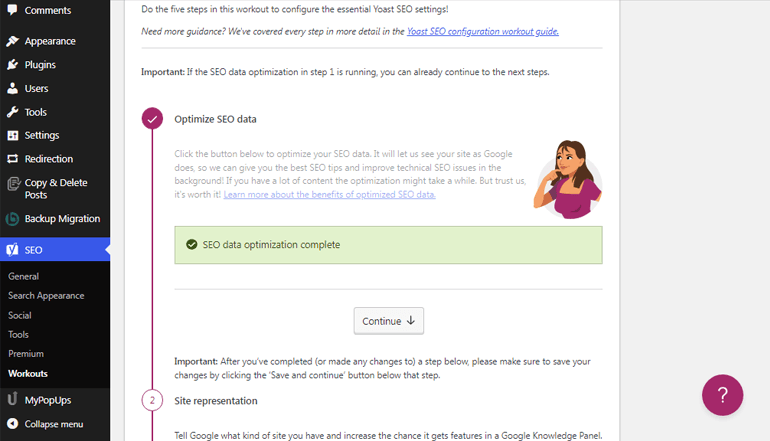
Furthermore, after you finish setting up the installation wizard, you can go back to the Features tab under the General page to enable or disable different SEO features. After that, you can easily optimize the SEO of your WordPress pages and posts for higher ranking opportunities.
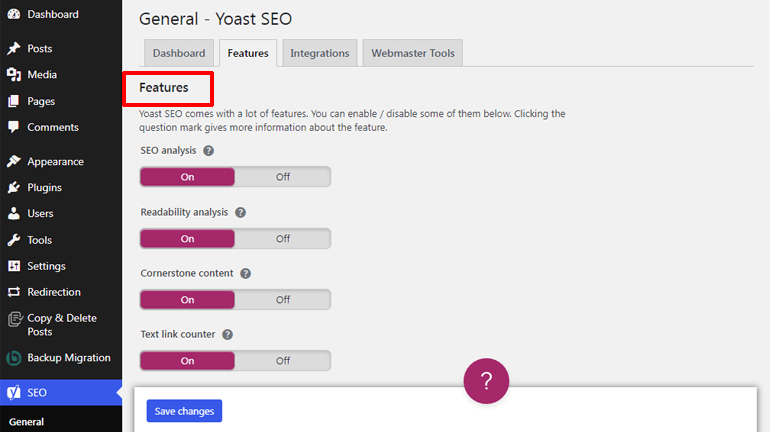
Hence, we’ll discuss the key features provided by Yoast SEO to optimize your site’s SEO in the next section.
Key Features: Yoast SEO Review
We have already mentioned that Yoast SEO has exceptional SEO features to improve your ranking on search engines. But, some of its key features are as follows:
1. In-depth SEO Analysis
SEO analysis is one of the most essential aspects of Yoast SEO which it uses to improve the SEO of your website. Once you install and activate the plugin, you’ll be provided with a meta box on every page and post of your website while editing it. Here, you can add a focus keyword and the plugin will analyze it with an SEO score and suggestions in the SEO tab.
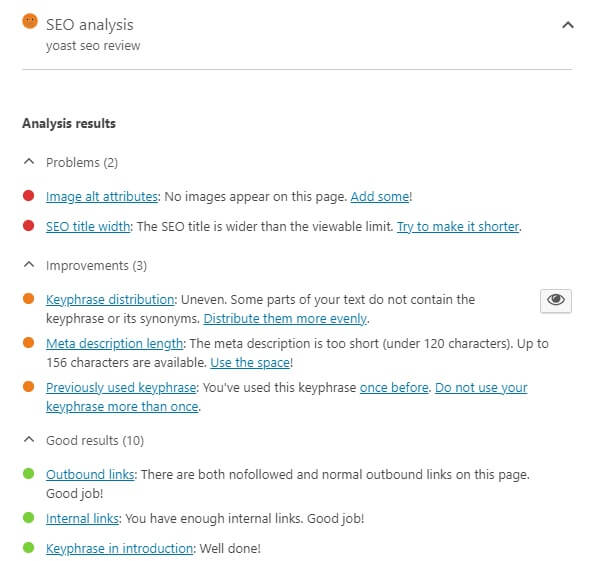
The SEO analysis is done by determining various elements of your pages or posts. They include keyphrase length, keyword density, outbound and internal links, meta description length, image alt attributes, content length, and more.
Once it’s analyzed based on all the necessary factors, you will get an SEO score for your page or post content. The SEO score determines how much potential the particular page or post has to rank in search engines based on 3 different colors:
- Red: Needs Improvement (Worst result)
- Orange: OK (Can be improved for a better result)
- Green: Good (Best result)
You’ll be also provided with suggestions as well as the positive points for your SEO here. If the whole content has the SEO score of “Red” or “Orange”, you can use the suggestions and recommendations to make it “Green”.
Even the suggestions have the same color markings and rankings as that of the SEO score i.e., red, orange, and green. You can easily determine how much improvement is needed on every aspect of your page or post regarding SEO from here.
Furthermore, your ultimate goal to get the best results out of the SEO analysis should be to make every suggestion point and SEO score “Green”. It might be quite difficult to do it entirely. So, we recommend you to at least get the main SEO score “Green” by implementing as many suggestions as possible.
2. Related Keyword Optimization
Yoast SEO lets the users add one focus keyword for each page or post content. But, if you have the premium version of Yoast SEO, you also get an option to add more than one keyword as related keyphrases. On top of that, there is a separate SEO analysis for each of the related key phrases as well.
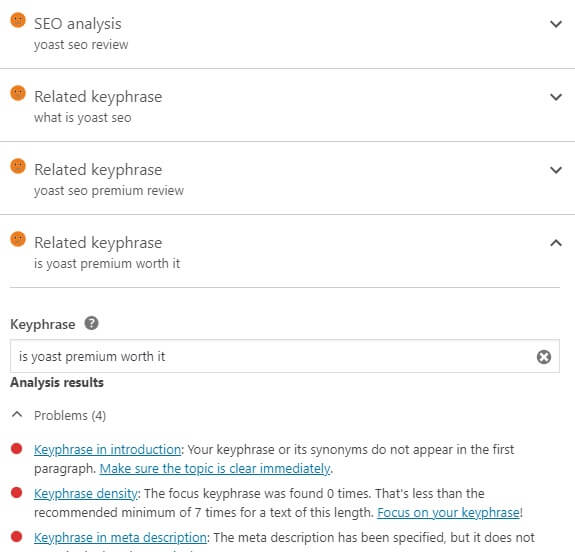
The related keyphrases can also help you to rank more keywords in search engines. So, with the additional number of key phrases, you will have better chances to rank them even higher. As a result, this will help your web page to rank higher too.
To get the best SEO results for your website, try to maintain all the suggestions and SEO score with “Green” for the SEO analysis of the related key phrases as well.
3. Preview your Page on Google
Yoast SEO also provides you with a preview page option for Google. With it, you can use the snippet editor tool on the SEO tab to edit the preview as well.
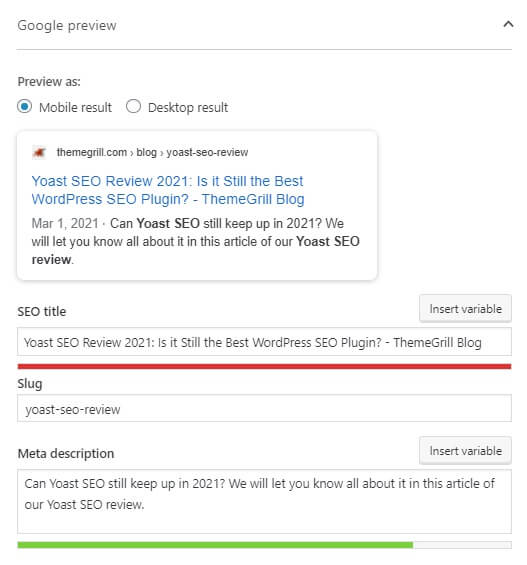
Everything that you’ll find in Google about your page can be edited here like the meta description, SEO title, and slug/URL. Any changes you make can be viewed instantly with a real-time preview.
You also get a colored bar with the meta description and SEO title. If the bar is “Green” it means that they have perfect content length. But, if it is “Orange” or “Red”, then your content is either too long or short or not long enough.
Furthermore, you can also preview them as a desktop view or mobile view. So, you’ll have a clear vision of how your page will look in Google on various devices too.
4. Readability Analysis for Best Content Quality
The rank of your website for SEO also depends on the quality of your content. So, Yoast SEO focuses on your content quality too. To help you with it, it has its own readability analysis and scoring system similar to that of the SEO analysis.
The readability analysis is done right after you add some content to your page or post. The content is analyzed with various factors like Flesch reading score, passive voice, consecutive sentences, subheading distribution, transition words, and sentence and paragraph lengths.
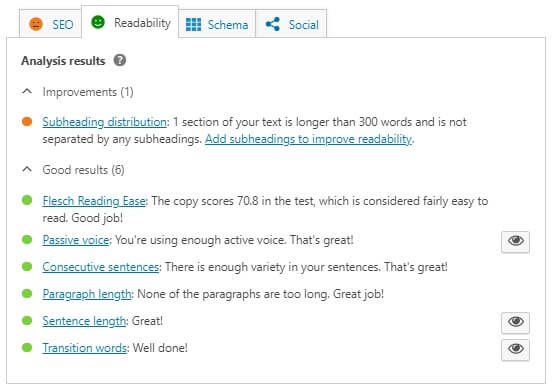
After the analysis of these factors, Yoast SEO also provides a readability score and recommendations and suggestions. Just like in SEO analysis, the scores are also the same:
- Red: Needs Improvement (Worst result)
- Orange: OK (Can be improved for better result)
- Green: Good (Best result)
Similarly, it’s very important that you make all the suggestions and readability score “Green” to get the best SEO results for your website. So, if your overall readability score is red or orange, make sure that you try to get as many or all the suggestions marked green. This will surely help you to get the best readability score which can further improve the SEO of your website.
5. Describe your Page to Search Engines
Yoast SEO enables you to add schema to your website and also connect to schema.org. So, it automatically describes your page to search engines and lets them know what your page is exactly about.
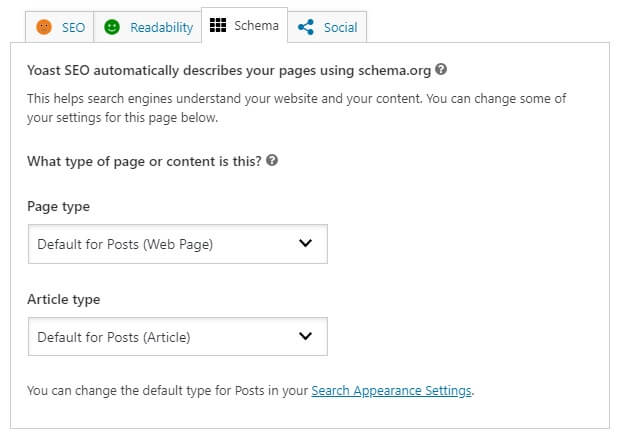
You can easily add your data with the Schema tab on the Yoast meta box of your page or post. Here, you can also select the page type and article type.
The page and article type can also be changed for the entire website if needed. You can access it from Yoast SEO>>Search Appearance under the Content Types tab.
The options for page type include web, item, about, FAQ, QA, profile, contact, medical, collection, checkout, and search results pages. Whereas, the article type options include social media, news, advert content, satirical, scholarly, tech, and report articles.
6. Preview Your Pages for Social Media
With Yoast SEO premium, you can also preview how your content appears when shared on social media platforms like Facebook and Twitter.
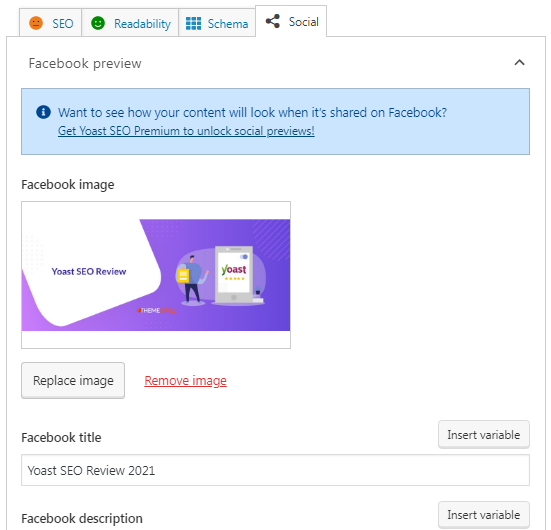
Nevertheless, you can add Facebook image, title, and description plus Twitter image, title, and description for your content with free Yoast SEO.
Additional Features: Yoast SEO Review
There are also some additional features of the Yoast SEO plugin which are helpful for the SEO of your website. They include features for both free and premium versions respectively.
Free Features
- Structured data blocks
- Full control over your breadcrumbs
- Canonical link indication
- Fully compatible with WordPress block and classic editor
- Works well with Elementor page builder
- Frequently updated for Google’s algorithm
- Multiple language support
Premium Features
- Semrush tool to find high quality keywords
- Full access to all Yoast SEO academy courses
- Internal linking suggestions and blocks
- Social media posts preview
- Insight functionality for your content
- Redirect Manager to manage dead links
- Cornerstone content checks to allow search engine find your important pages
- Integration with Zapier to share content on different platforms
- 1 year of 24/7 premium support
- Ad-free
Support: Yoast SEO Review
Yoast SEO has been able to establish itself as a successful WordPress SEO plugin due to its great support as well.
If you purchase Yoast premium, you get dedicated support 24/7 for 1 year. In case there’s an issue with the plugin, or you want to learn more about the functionalities of the plugin, their support team can assist you anytime.
You can approach them through the support forum, email, contact form, or MyYoast Beacons from your Yoast account.
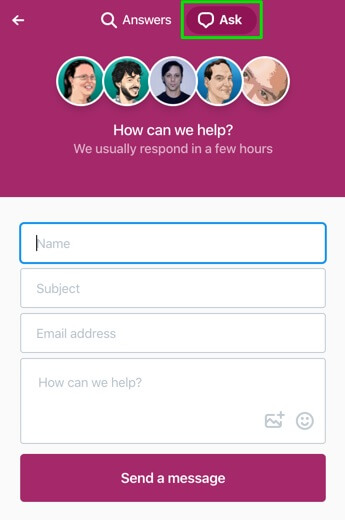
However, Yoast SEO does provide adequate support for its free version as well. They provide you with a help center with a search bar where you can find any information about the plugin. Here, you can find all the knowledge base articles about the plugin based on their FAQs.
You also get a configuration guide for the Yoast SEO plugin. The team behind Yoast SEO has made content on various configuration steps that you will need to follow to use the plugin. Furthermore, they even have video tutorials which will be very convenient for you.
You also get a free support forum for Yoast SEO through the support repository from wordpress.org. You can find more details about all these on the Yoast support page as well if needed.
But, if these are not enough, a troubleshooting option is also available in the form of Yoast SEO support. They have provided the steps to check and recognize the JavaScript errors if needed. You can easily solve these issues if you encounter any of them through this troubleshooting guide.
Pricing: Yoast SEO Review
As we’ve mentioned earlier, Yoast SEO is a freemium plugin, i.e., it’s available in both free as well as premium versions. The premium Yoast SEO costs $99/year for 1 Site.
Our Verdict on Yoast SEO
Even though the competitors of Yoast SEO have been rising gradually, we can see that Yoast SEO can still hold its lead with its awesome functionality. There are many websites that still use Yoast SEO as their primary SEO tool in WordPress.
It’s beginner-friendly and works well with SEO experts as well. So, if you are a beginner at SEO, you can start with the free version which has adequate features to polish your website’s SEO rankings. But, once you get used to it and start to get more traffic on your website, you can easily upgrade to the premium version too.
However, the pricing of the plugin is a bit higher compared to its competitors. So, if you are on a budget or want just some basic SEO features, we would recommend you to either stick with the free version or look for other alternatives. But, if you can afford the premium version, all its features and offers are totally worth it to boost the SEO of your website.
Conclusion
Well, we’ve come to the end of the Yoast SEO review for 2025. To conclude, Yoast SEO is still one of the best WordPress SEO plugins with amazing features to optimize your website for search engines. It also has numerous support options which users can really appreciate.
Its premium features are a delight for SEO which can be used by a beginner as well as an expert. You also pay your worth when it comes to these premium features.
So, what do you think about our Yoast SEO review and the plugin for 2021? Please let us know in the comments below.
