Are you wondering if using WordPress as an LMS is a good decision? If so, this WordPress LMS review is exactly what you need.
WordPress as a content management system (CMS) is undoubtedly the #1 most popular and best platform. Although started as a simple blog platform, WordPress now powers high-traffic online magazines and complex eCommerce sites with million-dollar businesses.
In a similar fashion, it’s also getting popular as a learning management system (LMS) platform. But is it really good for online course creation? Or is it better than other LMS options?
If these are your questions, then you’re lucky! That’s exactly what we’ll explain here in this WordPress LMS review.
So, shall we begin?
What is WordPress LMS? (An Overview)
Before we start the WordPress LMS review, let’s first define what LMS is.
Learning Management System (LMS) is a software application that enables you to create online learning websites or online courses. Online courses are nowadays very popular for teaching, training employees, conducting workshops, and many other purposes.
You might have heard about platforms like Udemy, edX, LinkedIn Learning, and so on. They’re all LMS sites built for educating learners from various fields.
Using WordPress LMS, you can also easily build such types of LMS sites in no time.
Alright, so let’s discuss what WordPress is and how you can use it as LMS.
WordPress is an open-source CMS platform that is licensed under GNU-GPL License. It’s free to use the software, modify, distribute, and also redistribute the modified software.
As mentioned above, you can use WordPress to create the website. For example, you can build blogs, magazines, eCommerce sites, business sites, membership sites, and LMS sites.
Now, let’s talk about how simple software can be used for so many purposes.
WordPress, the core software, is very powerful and extendible. You can extend WordPress’s capabilities with extensions called “plugins“.
So, pretty simple, you can use WordPress as an LMS with a dedicated plugin built for that purpose.
In fact, there are already plenty of powerful WordPress LMS plugins available. You can choose a plugin, install it on your WordPress site and create a WordPress LMS site.
Now, let’s check out the best LMS plugins available for WordPress LMS websites.
Best Plugins that Enable Using WordPress as an LMS
Here’s an overview of the best WordPress LMS plugins you can use to create an LMS site on WordPress. Those plugins are available for free as well as in the premium versions.
Let’s look into them in detail.
LifterLMS
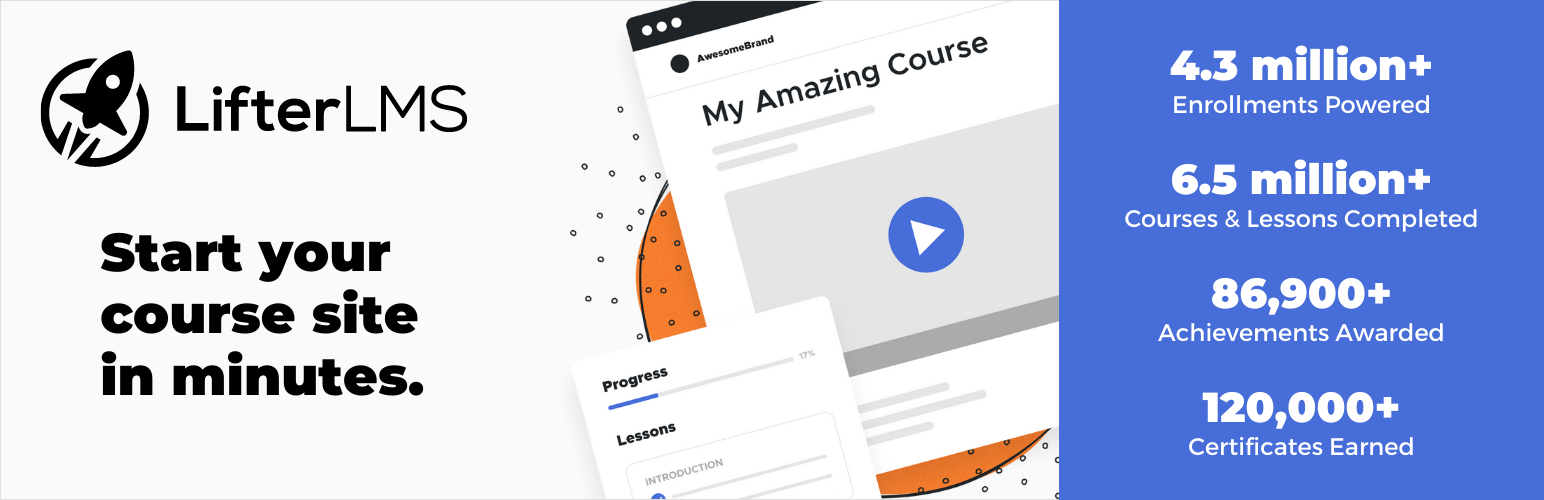
LifterLMS is a super flexible WordPress LMS plugin to create your online learning website on your way. You can build a simple to an advanced learning website using its flexible drag-and-drop course builder. Also, the plugin allows you to create a fully-featured membership site effortlessly.
It has many elements to keep your learners engaged in the course. You can keep your learners focused and track their progress through gamification, assignments, coaching, quizzes, and more. At the same time, it helps you understand your learners with customizable reporting.
Similarly, for complete protection of your course, the plugin has course access rules, some prerequisites, and many security features. Therefore, you get to choose who can see what, when, and at what price.
Along with achievement badges and certificates, you can also provide personalized emails to the students. That can also be a way of ensuring student engagement more effectively.
Besides, you can earn revenue by selling the course you build. You don’t require a separate eCommerce or any other membership plugin; LifterLMS does that for you. Various payment methods, like one-time payments, recurring payments, subscriptions, and so on, are also available with the plugin.
Meanwhile, the customer support of the plugin is also outstanding. In case of any confusion or obstacles, you can consult the expert from Lifter LMS through live chat, support tickets, and so on. It’s also one of the alternatives to LearnDash.
Key Features:
- Gives you full control over the learning platform
- Course import/export is possible
- Allows to integrate other tools through add-ons
- Provides personalized product demo
- Offers powerful membership features
Get LifterLMS Now!
LearnDash
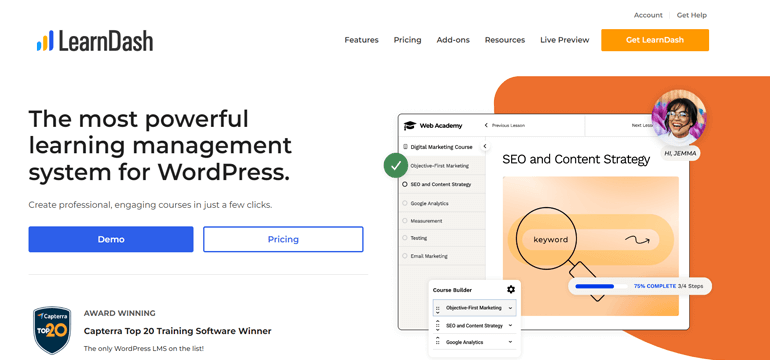
LearnDash is a powerful LMS plugin for WordPress that lets you create a professional and engaging course within a few clicks. Developed by e-learning experts, LearnDash always focuses on adding new features and capabilities without compromising the quality.
Getting started with LearnDash is not a hassle; you just require to complete three steps after installation. First, use the onboarding wizard to get started. Then you can select a customizable theme of your choice to align with your domain. Finally, you can then launch your course by creating one.
LearnDash has designed its content in such a way that it maximizes the course completion rate of the learner. Additionally, it supports media content of any form. You can also create other content layers like micro-courses, add gamification, automate notifications, and much more.
To increase your communication with students, you can assign, approve, and comment on their assignments before progressing them to the next lessons or courses. At the same time, you can also manually grade the quizzes and assignments. The Gradebook add-on from the plugin allows you to do so.
On top of that, LearnDash provides plenty of options for selling courses. It has a variety of pricing models, integrates 300+ payment gateway, sends automation renewal notifications, and so on. Thus, you can easily collect revenue from your course.
Key Features:
- Robust user management
- Clean and concise video tutorials to understand the functionality
- Allows you to add eight different types of questions to create quizzes
- Lets you give rewards to the learner, like certificates, points, and badges
- Generates detailed reports for course
Get LearnDash Now!
Tutor LMS
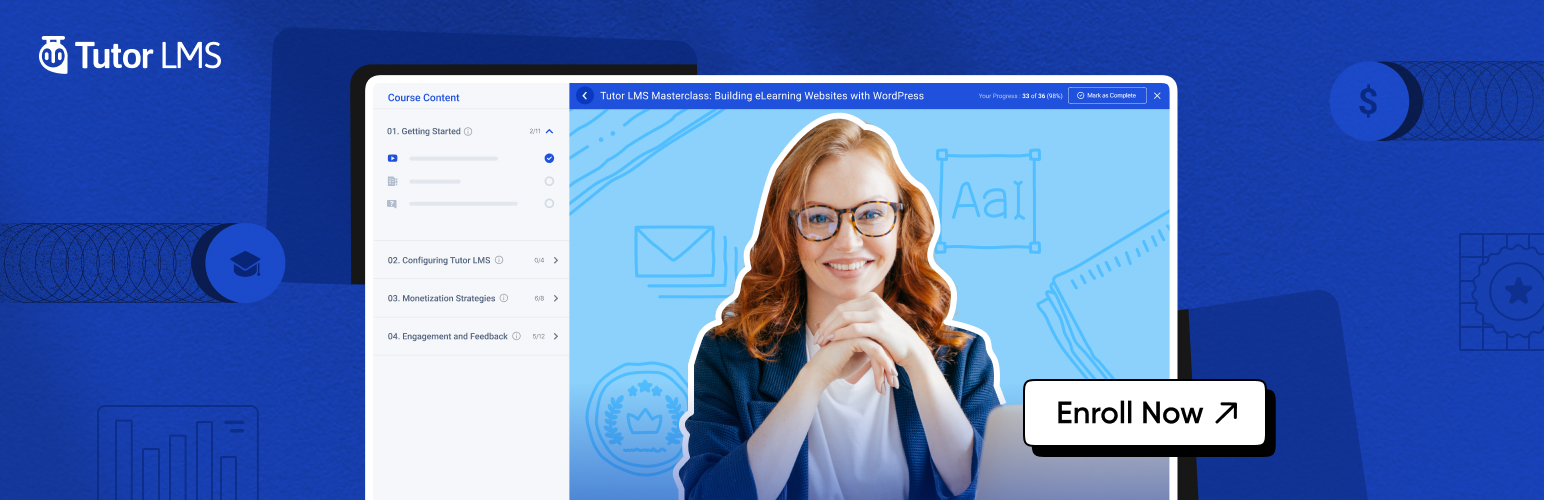
Tutor LMS is yet another powerful and feature-packed WordPress LMS plugin. It’s user-friendly and allows you to build and sell online courses easily. Using it, you can smoothly manage the admin and monetize your course without writing a single line of code.
Further, creating fun and challenging quizzes with interactive lessons takes only a few minutes with the plugin. It also generates powerful reports and stats of your course to keep you updated and track your course performance. In addition, it has sleek designs and offers multiple options for layouts to create good-looking catalogs for your course.
The plugin allows you to build online courses in 27 different languages to reach a wide range of audiences easily. Likewise, you can also add video lessons to your course. And the plugin supports multiple video sources like self-hosted, YouTube, Vimeo, Presto Player, embedded video, and so on.
This free WordPress LMS plugin has premium add-ons, which empower the core plugin. The add-ons enable certificate generation, email notifications, shopping carts, and more.
Tutor LMS also has video tutorials, detailed documentation, and articles to support you in case of any obstacles. Meanwhile, you can also reach their customer support through email or live chat.
Thus, creating, customizing, and managing the course with Tutor LMS is always fun.
Key Features:
- Allows to add unlimited courses and lessons
- Personalized dashboard for each role
- Dynamic drag and drop certificate builder
- Advanced analytics to track the performance of the course
- Event calendar available to schedule assignments
Get Tutor LMS Now!
LearnPress
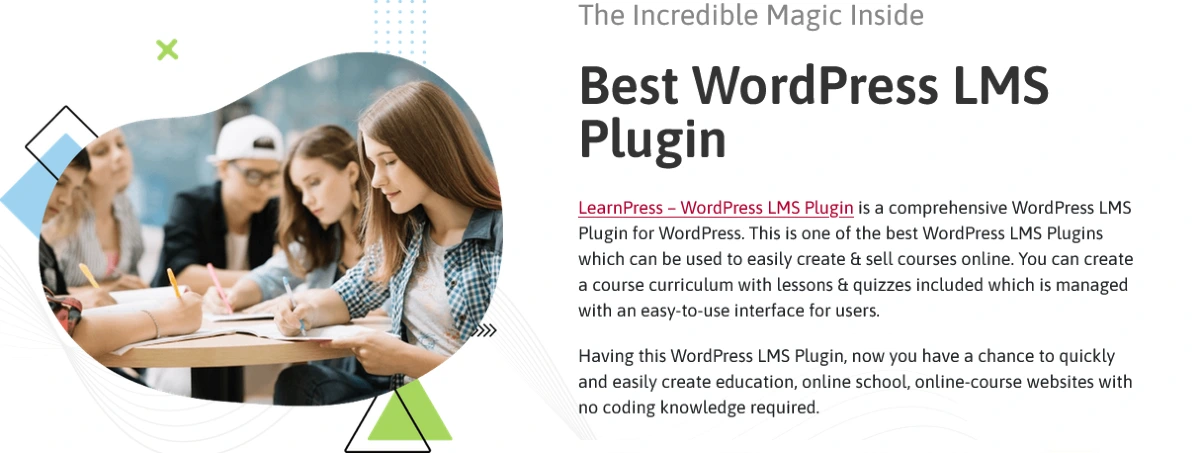
LearnPress is a free and complete package of WordPress LMS plugins with an easy-to-use interface. You can efficiently create online course websites and online schools without requiring any coding knowledge. Meanwhile, it also frequently releases new and essential features.
Firmly believing the statement “Education should be free,” LearnPress motivates you to bring as many people as possible. Although the plugin is free, it doesn’t compromise on quality. But again, the best part is it promises to be always free.
At the same time, it allows you to earn by selling your courses. It supports several billing methods, such as PayPal, Stripe, WooCommerce, and so on. You can manage it without any hassle and view the statistics on the number of students, trends, etc.
Some free add-ons from the plugin, like Course Review, Wishlist, and others, are of great use. Although the plugin is free, you can easily integrate the premium add-ons if necessary. Similarly, the discussion forum also encourages learners to interact with each other.
WPML, a leading multilingual WordPress plugin, also recommends LearnPress for creating a multilingual LMS site. You can also rely on the video tutorials to get started with the plugin. Moreover, its documentation and FAQ sections are also helpful.
Key Features:
- Works seamlessly with any WordPress themes
- Supports WordPress multisite
- Bunch of add-ons available to provide extra features
- Integrates BuddyPress to make your communication with students easier
- Great customer support
Get LearnPress Now!
Apart from the WordPress LMS plugin mentioned above, there’re also other plugins that you can try.
Wrapping It Up!
That’s all from us on the WordPress LMS review. To conclude, using WordPress as an LMS is one of the best ways to get started with LMS. Its fully-fledged features help you to stand out in the crowd. Also, all the themes and plugins made for LMS sites are amazing and provide you with multiple options.
Disclaimer: Some of the links in the post may be affiliate links. So if you purchase anything using the link, we will earn affiliate commission.
